Table of contents
- IAAS: Infrastructure As A Service
- Advantages Of Using IAAS
- Disadvantages Of Using IAAS.
- Examples Of IAAS Providers.
- PAAS: Platform As A Service
- Advantages Of Using PAAS
- Disadvantages Of PAAS.
- SAAS: Software As A Service.
- Advantages Of Using SAAs
- Disadvantages Of Using SAAs
- Examples of SAAS
- SASS VS PAAS VS IAAS
- Conclusion.
The cloud is becoming a significant topic as many of our day-to-day activities are performed thanks to the Cloud. The cloud has been used to save important documents, pictures, videos, and other contents. But the cloud has moved from just being a means of storing pictures and other documents to providing services to businesses both small businesses and big businesses. A lot of companies are gradually transitioning from on-premise infrastructure to the cloud. So in this article, we will be considering the various cloud services and explaining the differences, advantages, disadvantages, and features of each. 3 major cloud services are widely accepted and it is important that understand each of these services before moving your business to any cloud platform.
IAAS( Infrastructure As A Service)
PAAS( Platform As A Service)
SAAS( Software As A Service)
IAAS: Infrastructure As A Service
Infrastructure as a service (IaaS) is a pay-as-you-go cloud computing service that provides basic computation, storage, and networking resources on demand. In IAAS the cloud provider is responsible for maintaining and overseeing the infrastructure while the client is in charge of the Platform that is ( Operating System, Runtime, and Middleware) and Software ( Application and Data). IAAS provides you with the resources needed in creating a small cloud-based application to large and fully functional apps and is managed by a System Admin. IaaS provides the same technologies and capabilities as a traditional data center without requiring physical maintenance or management. Users of IaaS can still access their computing infrastructure directly, but it's all done through a cloud-based "virtualized environment," which usually contains additional resources such as a virtual-machine disk-image library, raw (block) and file-based storage, firewalls, load balancers, IP addresses, virtual local area networks (VLANs), and software bundles. Transferring your infrastructure to an IaaS service helps to minimize on-premises data center maintenance, save money on hardware, and access real-time business analytics. IaaS solutions allow you to scale your IT resources up and down in response to demand. They also aid in the rapid deployment of new apps and the enhancement of the reliability of your underlying infrastructure. IAAS allows you to avoid the costs and hassles of purchasing and operating real servers and data center infrastructure. Each resource is available as its service package, and you only pay for what you use.
Advantages Of Using IAAS
1) Compared to PAAS clients have complete control over the infrastructure.
2) IAAS is arguable the most flexible cloud computing model.
3) IaaS reduces the cost of setting up and administering a physical data center, making it a cost-effective option for cloud migration. IaaS providers' pay-as-you-go subscription models, decrease hardware costs and upkeep, allowing your Administration employees to concentrate on core business.
4) Performance, precision, reliability, and adaptability have all improved.
5) Because the data is not stored on the client's premise, it improves business continuity and disaster recovery.
6) IaaS allows for immediate outage recovery.
7) High scalability allows for quick scaling up and down.
Disadvantages Of Using IAAS.
1) Vendor Lock-In: Transitioning from one IAAs provider to another one is quite difficult.
2) IAAs tend to be prone to security challenges either internally or externally.
3) Iaas can be limited if the client does not have a stable internet connection.
4) Since it operates on a pay for what you use model there can be an increase in cost which can be a result of a spike in usage.
Examples Of IAAS Providers.
Popular IaaS providers include:
Microsoft Azure,
Amazon Web Services
Rackspace
Google Compute Engine.
PAAS: Platform As A Service
PaaS is a cloud computing service that utilizes virtualization technology to provide developers and organizations with an application development platform. The use of virtualization technology enables resources to be scaled up or down depending on how complex the client's business gets.PAAS is a situation where the cloud provider manages the infrastructure (Storage, Networking, Servers, and Virtualization) and also Platform ( Operating System, Middleware, Runtime) In PAAS the client is only responsible for the Software that is the data and applications. In PAAS the client(Developer) is responsible for maintaining, and managing applications and services developed. PAAS supports the building, testing, deployment, and management of cloud-based applications.PAAS is used mainly by developers as it provides them with the ability to work simultaneously with multiple developers herby enabling them to work on the same projects. and also since developers prefer to focus on writing code rather than building and operating infrastructure. That is why PaaS (platform as a service) has become so attractive. PaaS users have traditionally been able to access a software development platform via a web browser via a cloud service provider like(Azure, AWS, GCP, and many other) hosted infrastructures. Programmers easily program, and organizations can quickly deploy new apps, thanks to easy access to a spectrum of development tools that can also be used to create a customized application.
Advantages Of Using PAAS
1) It is quite easy to create and delete as it supports short time usage
2) It is cost-effective as it operates on operational expenditure so you only pay for the services you use.
3) It saves you the stress of having to employ numerous System Admins.
4) It is easy to use and faster since the only aspect the client focuses on is uploading and updating the application.
5) PAAS is typically used when developing cloud-based applications.
6) Using PAAS gives you guaranteed access from any location with which you can assess your cloud-based application.
7) Using PAAS gives you the access to scale horizontally during peak demand and scale vertically as the demand reduces.
8) PAAS helps avoid purchasing and administering software that requires regular updates. 9) PaaS isn't just for developing and testing apps in a cloud platform. Businesses can also use PaaS technologies to analyze data, access BPM platforms, add communication capabilities to apps, and maintain databases.
Disadvantages Of PAAS.
1) Vendor lock-in: This happens to be one of the common challenges as it is quite difficult to migrate your applications and business in general from one cloud provider to another without affecting the business, that is why business owners must take the time to study each cloud provider and weigh their options.
2) PAAS depends solely on the vendor that is the cloud provider and the success or failure is dependent on how reliable the provider is.
3) Businesses are responsible for the security of the apps they design, whereas Vendors safeguard the infrastructure and platform.
4) PAAS clients have little or no control over the infrastructure and platform.
Examples of PAAS Providers
The following are examples of major PAAS providers.
AWS Elastic Beanstalk
Microsoft Azure App Services
Google App Engine,
IBM Cloud,
Red Hat OpenShift.
SAAS: Software As A Service.
Software as a service happens to be the most commonly used cloud service, especially for businesses. SAAs uses the internet to deliver applications and allows users to connect and use cloud-based applications over the internet and this is managed by a third-party vendor. In SAAS the cloud vendor manages everything ranging from the infrastructure, the platform, and the software. SaaS provides enterprises with various benefits, including flexibility and cost savings. Employees may focus on other priorities when SaaS vendors handle the tiresome chores of installing, managing and updating software. One of the main advantages of SAAS is that most of its applications are online and they operate directly through your browser. And also the fact that a large percentage of people use SAAS applications daily as they are common applications. SAAS operates on a subscription-based model rather than a one-time license fee.
Advantages Of Using SAAs
1) Due to the fact that it uses a web delivery model, it reduces the amount needed in buying infrastructure.
2) SAAs provides increased securities as the security of the business solely depends on the cloud provider.
3) IT personnel gets to focus on more important duties as there is no need to install, manage or update the software.
4) Users can access their data stored in the cloud from any computer or mobile device with an Internet connection. If a user's PC or device crashes, no data is lost.
5)The ability to operate through an internet browser from any device at any time.
Disadvantages Of Using SAAs
1) Due to the fact that it runs on a web-based model constant internet connection is needed.
2) The Client usually doesn't have control over the infrastructure, platform, and software.
3) The majority of SaaS applications provide very little in the form of vendor customization.
Examples of SAAS
Popular software as a service example include ;
Microsoft Office 365,
Google G Suite (Apps),
Dropbox
Salesforce,
Youtube
Zoom.
SASS VS PAAS VS IAAS
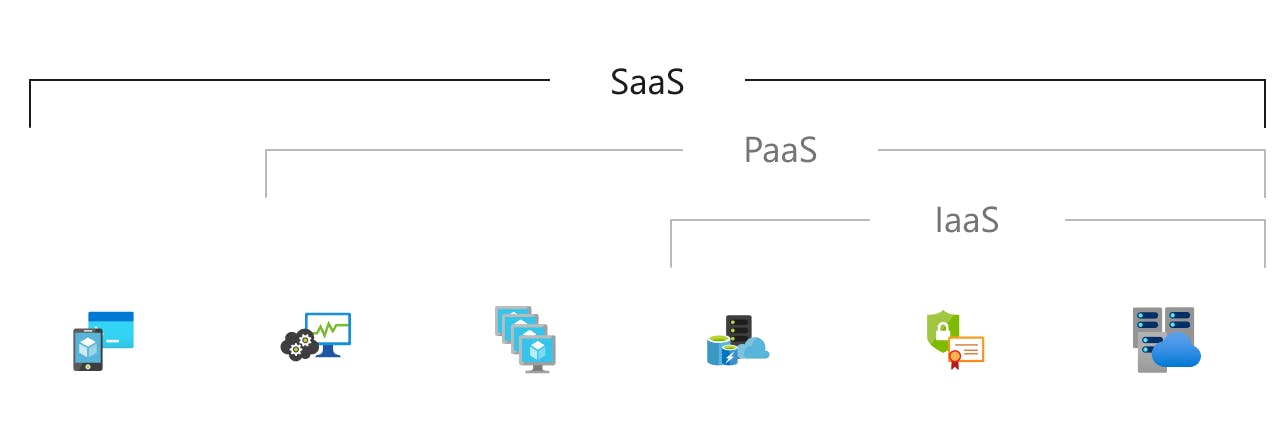
The image below shows the infrastructure, the platform, and the software and it reveals what the vendor manages and what the client manages.
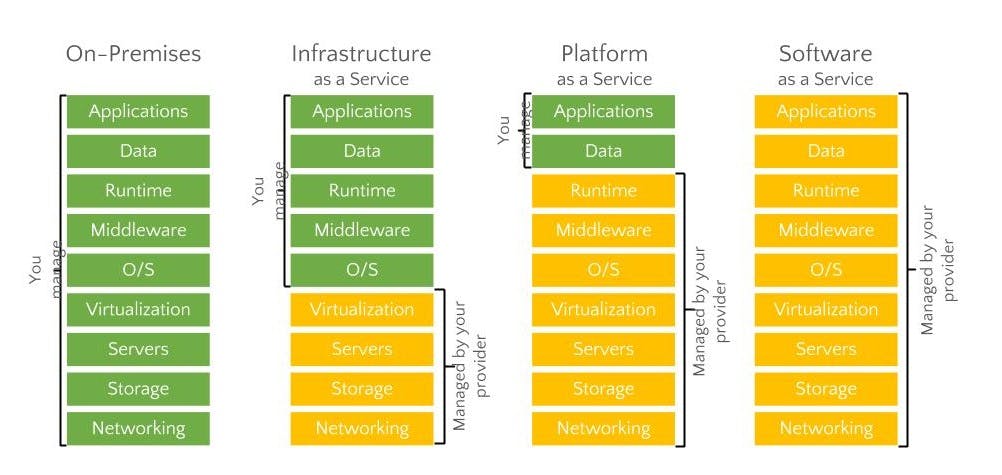
Conclusion.
Understanding the difference, advantages, and disadvantages of each of the cloud service models is crucial before moving to any cloud platform. I hope you have found this article helpful in understanding the different cloud services. Thanks for reading! Please like and share if it is helpful in any way! Cheers!
